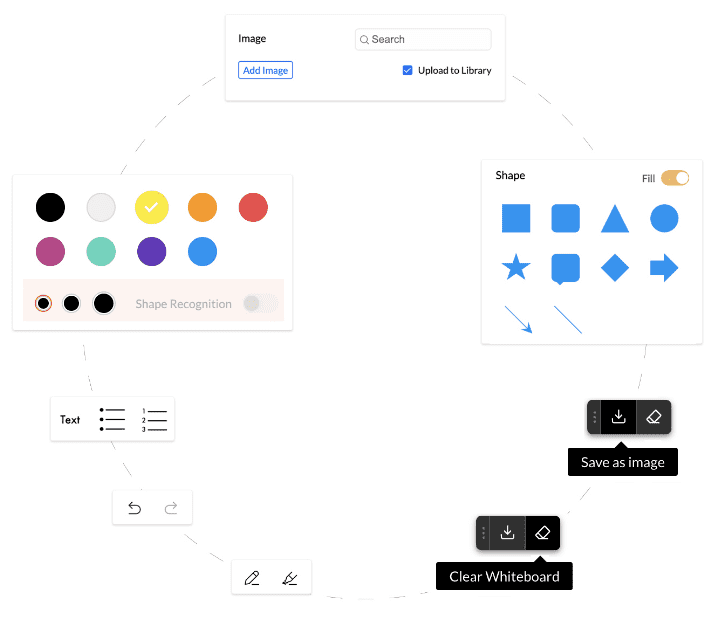Zoho Meeting - Online Meeting and Webinar Software
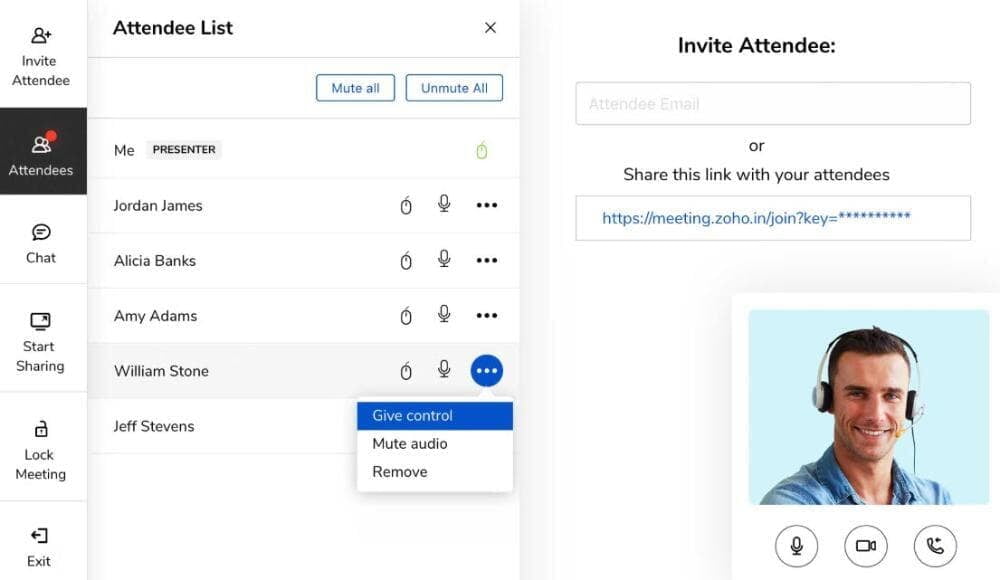
Schedule Meetings in Advance or Meet on the Fly
Zoho Meeting allows you to schedule meetings with anyone involved in your business and will automatically send reminders and meeting invitations to attendees. You can also online meet with people on an as required basis and start an immediate meeting, either inviting people with a meeting link or automatically with an email.
See Attendees and Use Computer or Dial In Audio
Zoho Meeting utilises computer or dial in audio options and also comes with the easy to use web cam functions.
Share Screens and Give Control
Zoho Meeting allows you to share your screen with your attendees as the presenter of the meeting and even provides the oppurtunity for attendees to share their computer screen by giving control to the presenter. This is a great way to support staff or customers with any technical issues that need diving into - even when you're not there!
Chat
Mute, Unmute and Remove
In Zoho Meetings, the presenter has full control. Mute, unmute and even remove attendees from your meetings.
Online Webinar Functionality
Q&A
Create numerous sets of questions and multi choice answers in to your webinar with Zoho Webinar's built in Q&A functions. Add Q&A on the fly as you go or add to the webinar before it goes live, and present and ask them whenever you need during the session.
Polls
A great way to keep your audience's attention until the very end is to increase their engagement. Conducting polls during the webinar is an effective course of action - and the Polls function allows you to do just that. Your attendees can take part in your Polls and either see the results or wait for you to show them, based on your settings. Create Polls for various audiences with various topics to activate during all of your meetings to keep your audience interested.
Default Muting & Hand Raising
Zoho Webinar mutes all attendees by default, making your webinar audience easier to control so you can present without interruption. If attendees want to speak there is the 'raise a hand' function that notifies the presenter. The presenter can then choose to unmute them and/or let them be seen by the rest of the attendees.
Record Meetings and Webinars
Collaborative Whiteboard