
Software for the Manufacturing and Distribution Industry
The backbone of many businesses is a 'CRM' solution like Zoho CRM. The best thing is that Zoho CRM integrates with numerous apps in the Zoho family such as Zoho Books, Zoho Inventory, Zoho Desk, Zoho Marketing Hub and many more. This allows you to integrate many other areas of your business into the CRM which is traditionally just a sales tool. Now, with Zoho, it becomes a full-blown ERP solution.
Whether you have a small team or a huge organisation, you need a way to structure your business processes and support them using state of the art software solutions at an affordable price to help your business grow.
Zoho CRM

Involve Multiple Teams
As part of the distribution side of the business, Distribution Sales (B2B) Teams can also use Zoho CRM to log potential leads who may be interested in working as outlets for your products. They are able to log potential distribution channels and resulting orders to those companies plus information such as sales visits, estimated revenue per quarter and actual sales. You can also use it for geo tracking so sales people can check in to locations they visit whenever they have a meeting, using the mobile Zoho CRM app.
Zoho Campaigns
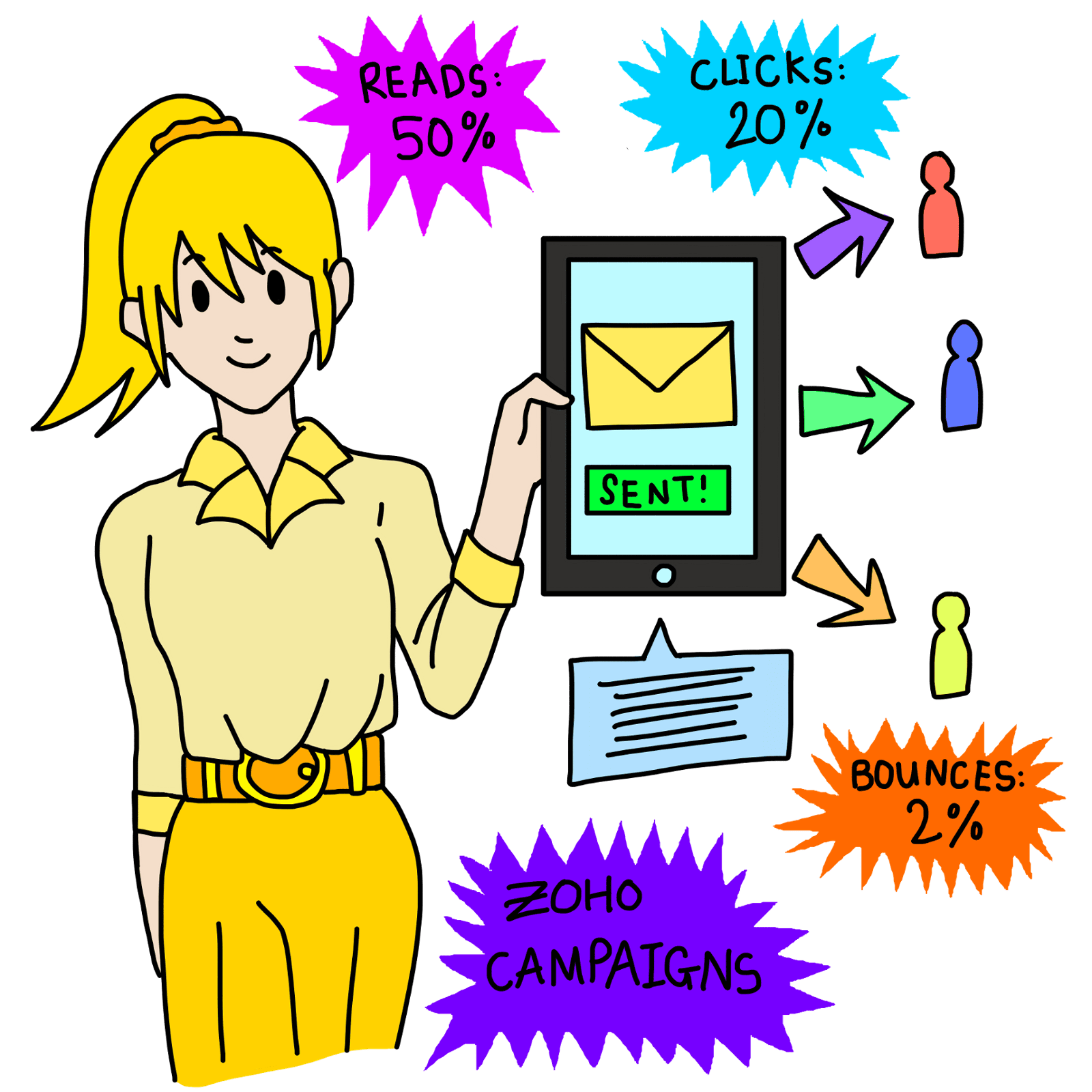
Allow your marketing team to use Zoho Campaigns email marketing software to send regular email campaigns to customers to help promote new products or price discounts and send technical information about the products to all of your distributors.
Zoho campaigns is linked to the Zoho CRM portal, where all of the data syncs across seamlessly so your team can easily segment their target data into region or distributor type or any other type of metric for more focused email Marketing campaigns.
Sending out email campaigns not only keeps potential leads interested, but it also nurtures existing leads, keeping customers informed and happy.
Zoho Inventory

For all of your inventory needs, Zoho Inventory allows you to manage stock, automatically update stock levels, track shipments, receive alerts on low stock levels, print shipping labels and much more.
And due to its integration with other Zoho apps, Zoho Inventory allows you to manage stock and Zoho CRM provides you with the sales insights for selling it to your target audience.
Zoho Inventory also integrates to key shipping apps too like FedEx etc, so, after your Sales Team register their pipelines and track sales using Zoho CRM, products are shipped out and you instantly know the status of every one of your shipments - and have it all in one place. This allows you to track inventory from the stock keeping and inventory management part of the lifecycle to shipping and delivery to the customer.
Zoho inventory allows your team to quickly understand the stock levels of all of your products as well as the shipment status of deliveries of products to distributors. Zoho Inventory integrates with Zoho Books, which is the accounting app from Zoho, and this means you can automatically link orders and payments with inventory management and shipping.
Zoho Books
Zoho Books is used for quotations, invoices and payment tracking as well as staff expense management and tax reporting. It also uses the Vendors module in your CRM to keep track of all of the vendors you work with to track bills and and payments. Zoho Books does it all. And the best part is it integrates to Zoho Inventory to give you a complete end-to-end inventory and accounting solution.
Zoho Desk
Zoho Desk is perfect for all of your customer support needs, including an online support desk for customers to log into and submit help tickets as well as refer to knowledge base articles.
This can help you greatly to reduce support resolution times and also the number of support tickets, as customers can login to their support portal and search for help articles themselves and track support tickets more effectively. It even integrates to a dedicated support email address in case customers prefer to send an email.
This in turn helps your bottom line as your support agents are able to do more with fewer staff, increasing efficiency versus cost for the Customer Support department.

Offer Better Support for Your Customers
Another interesting feature is that Zoho Desk allows customers to search the knowledge base articles in order to find answers to their questions which can greatly reduce your agent support time answering mundane tickets or repetitive questions. And Zoho Desk integrates to Zoho CRM so salespeople are able to see which customers have open outstanding tickets before they approach them for more distribution sales.
Zoho Analytics
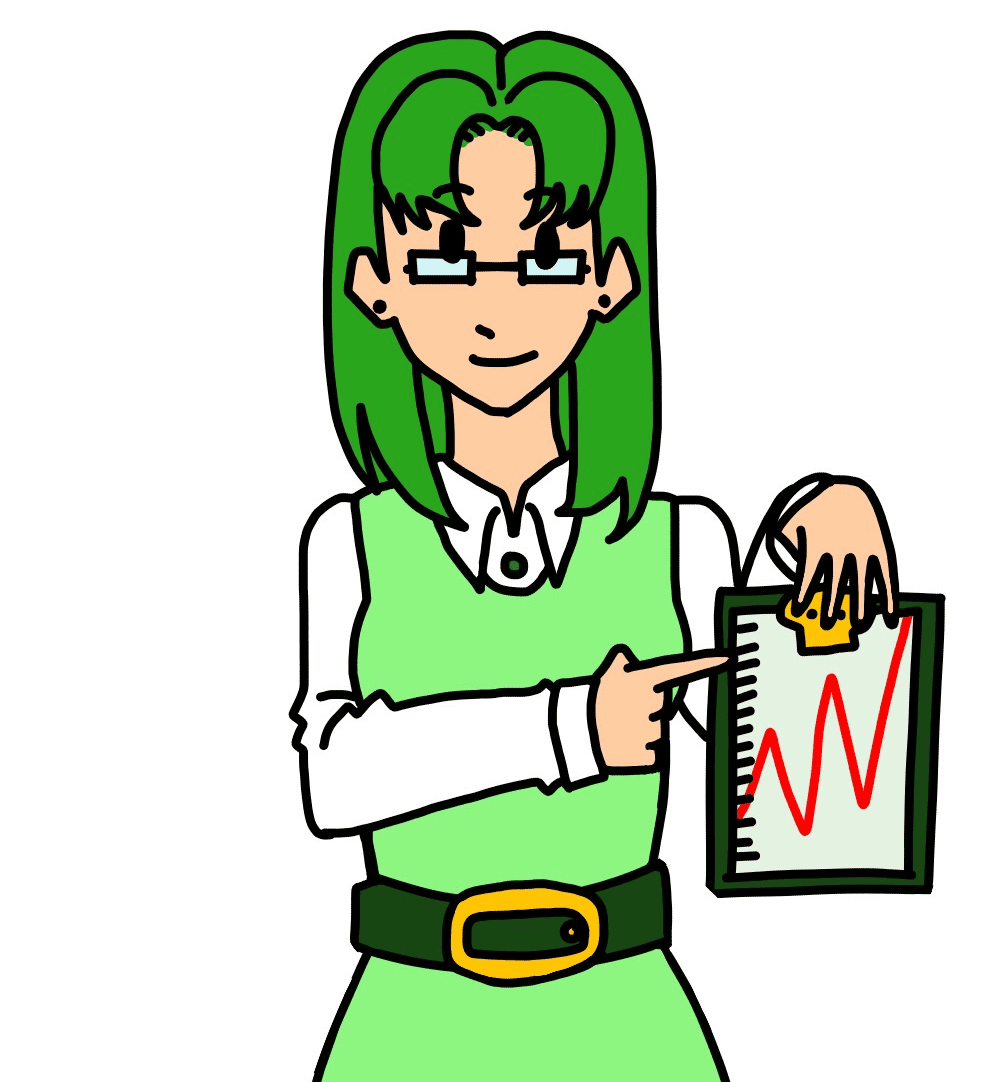
For advanced reporting and charting functionality using the data from Zoho CRM in real time, use Zoho Analytics. This gives your management an online real-time view of the company's performance at any given point in time as well as the predicted income revenue. All information, from sales per month and potential lead statuses to profit and loss each year, is displayed on a robust and detailed dashboard.
Having this information at hand can improve your business greatly because knowing the details behind your company's performance, such as which countries are your biggest customers or which months you sell the most in, allows you to see patterns and trends. This then makes it easy for you to see how you can alter and tailor your website and email campaigns to hook more leads more efficiently. The possibilities of what you could do with this data for your business are unlimited.
Zoho Creator
With Zoho Creator, it's easy to create custom-made webforms that can be used to accept orders from your distributors in a structured format rather than by email, which often results in missing information which wastes teams a lot of time following up, trying to get all of the information they need in order to create an order. These web forms can be integrated to Zoho CRM so the incoming order can be associated with the Customer Account.
A Consolidated, Global Network of Distributors, Managed in One Zoho App

Many businesses have a number of distribution offices who are located in various regions around the world, but using Zoho One you are able to consolidate all of their operational processes under one roof: Zoho One.
By creating multiple locations for each office and assigning the relevant applications to the office users in those locations, you can ensure that everything your teams do in their various locations is available to you with one app.
